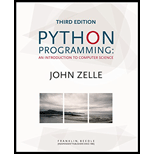
Python Programming: An Introduction to Computer Science, 3rd Ed.
3rd Edition
ISBN: 9781590282755
Author: John Zelle
Publisher: Franklin, Beedle & Associates
expand_more
expand_more
format_list_bulleted
Expert Solution & Answer
Chapter 1, Problem 5D
Explanation of Solution
The python
Program code: “chaos.py”
# A simple program illustrating chaotic behavior.
#define main function
def main():
#print the statement
print ("This program illustrates a chaotic function")
#accept the value for x from users
x = eval(input("Enter a number between 0 and 1: "))
#iterate a for loop
for i in range(10):
#calculate the value of x
x = 3.9 * x * (1 - x)
#print the value of x
print (x)
#call the main function
main()
Explanation:
The above program code is used to illustrate the chaotic function. In the code,
- The “main()” function is defined.
- A statement is printed.
- A variable “x” is declared and accepted the values from the user.
- A “for” loop is executed.
- The value of “x” is changed.
- The value of “x” is printed on the screen...
Expert Solution & Answer
Want to see the full answer?
Check out a sample textbook solution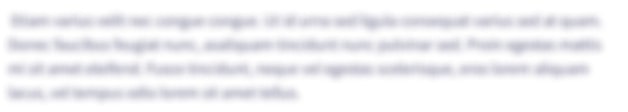
Students have asked these similar questions
3. Write a program that calculates the position, adds a noise, and estimates
the speed using the Kalman algorithm. Test the algorithm on the follow-
ing equation:
S x₁(n) = n²
x₂ (n) = sin(27 fon)
with fo
= 0.005. The observation noise is such that o² = 0.5. Try
different values of the modeling noise's variance of. Compare the result
with the theoretical speed given by:
{
v₁ (n) = 2n
v2 (n) = 2π fo cos(2π fon)
Write the robot program using the VAL+ for the following automation case. First draw the problem; then handwrite the VAL+ code.
The robot picks up FIVE blocks of size 100x100x100 mm that are stacked at a fixed position and place them at the corners and center of a square table of size 500 x 500 mm. Select the original position on the table on your own.
Using Eclipse:
Implement a program that directs a cashier how to give change. The program has two inputs: the amount due and the amount received from the customer. Display the dollars, quarters, dimes, nickels, and pennies that the customer should receive in return. In order to avoid roundoff errors, the program user should supply both amounts in pennies, for example 274 instead of 2.74.
Use labels for each currency when you display.
Chapter 1 Solutions
Python Programming: An Introduction to Computer Science, 3rd Ed.
Ch. 1 - Prob. 1TFCh. 1 - Prob. 2TFCh. 1 - Prob. 3TFCh. 1 - Prob. 4TFCh. 1 - Prob. 5TFCh. 1 - Prob. 6TFCh. 1 - Prob. 7TFCh. 1 - Prob. 8TFCh. 1 - Prob. 9TFCh. 1 - Prob. 10TF
Ch. 1 - Prob. 1MCCh. 1 - Prob. 2MCCh. 1 - Prob. 3MCCh. 1 - Prob. 4MCCh. 1 - Prob. 5MCCh. 1 - Prob. 6MCCh. 1 - Prob. 7MCCh. 1 - Prob. 8MCCh. 1 - Prob. 9MCCh. 1 - Prob. 10MCCh. 1 - Prob. 1DCh. 1 - Prob. 2DCh. 1 - Prob. 3DCh. 1 - Prob. 4DCh. 1 - Prob. 5DCh. 1 - Prob. 1PECh. 1 - Prob. 2PECh. 1 - Prob. 3PECh. 1 - Prob. 4PECh. 1 - Prob. 5PECh. 1 - Prob. 7PE
Knowledge Booster
Learn more about
Need a deep-dive on the concept behind this application? Look no further. Learn more about this topic, computer-science and related others by exploring similar questions and additional content below.Similar questions
- Implement the Dijkstra's Algorithm in PYTHON. Show the complete source code (text format: can be copied) and screenshot/s of the running output. NOTE: Try to follow how the output is printed just like in the picture.arrow_forwardYou are learning how to repeat a set of actions, by using loops. There are several different kinds of loops, but the simplest are those that use a counter to control the number of repetitions. We call these counter-controlled loops, (or counted loops). The easiest way to write a counter-controlled loop is by using Java's for statement. The mechanics of using a for loop are the same as using a while loop, including: loop initialization loop condition loop update. The Java for statement provides a convenient syntax which includes all three of these elements in one statement.arrow_forwardProgramming Exercise Numeric Triangle Pattern Based on the example given on the previous module, create a program that replicated the triangle pattern shown. Try to look at the examples closely and think of an algorithm that replicates the outputs. Let's see if you still look at Triangle problems the same way after this problem. Input: Integer value n. Output: A triangle based on the inputted value of n. Sample Input and Outputs: Input Output 3 ** *** 4 * ** *** **** 7 * ** *** **** *****arrow_forward
- Write a program to create the following figure by using nested for loops. Please assign the number of lines as a class constant variable in order to change the size of the figure as in the sample figure.arrow_forwardPrint following hourglass figures using loops, System.out.print( "*" ), System.out.print( " " ),System.out.println( ) according to user input. Note that figure shows difference according touser’s even/odd input. Program continues to ask user input until user pressed “q” with javaarrow_forwardWrite a Java program that reads one line of input text and breaks it up into words. The words should be output one per line. A word is defined to be a sequence of letters. Any characters in the input that are not letters should be discarded. Requirement: Implement your algorithm using while loop.arrow_forward
- This assignment does not exactly match the one in the textbook on which it is based. I don't want any counter-controlled loops in your solution. Your solution should be able to detect when the accuracy isn't improving and then display the results of the work (as outlined below): Look at Programming Exercise **5.25 in the textbook on approximating the value of π. It is described as: π = 4 ( 1 - 1/3 + 1/5 - 1/7 + 1/9 - 1/11 + ... + (-1)^(i+1)/(2i-1) ) Notice that Java has the best possible value of π that can be stored as a type double available as Math.PI (part of the java.lang package). See how close you can get to the best value of π using a loop with the above technique. Notice that the above implies you are testing the value of your own estimate as it approaches the best value available in Java (as a type double). This would not be a pre-determined, counter-controlled loop. You are testing the results (sentinel-controlled) until you reach a value with the minimum discrepancy…arrow_forwardDevelop a program to find the distance travelled by a vehicle, given it’s initial velocity ‘u’,acceleration ‘a’ and time ‘t’. For understanding, you may use the snippet of sampleoutput. Rest you have liberty to provide code with sample execution output.arrow_forwardWrite a program that converts an input inch(es) into its equivalent centimeters. Take note that one (1) inch is equivalent to 2.54 cms.arrow_forward
- Write an LMC program that generates the Fibonacci series. Write a Little Man program that prints out the multiples of 7 starting from 7 to 83. Also keep a running total and output at the end the sum of 7+14+...83. Turn in the code and a screen shot of the program at completion.arrow_forwardWrite a program that reads in five integers using loops and then determines and printsthe largest and smallest integers in the group. Use only the techniques you have learnt so far, andmake sure that the program only uses three variables. (Hint: use two of the variables to hold thecurrent largest and smallest integers.)arrow_forwardActual timings. Instrument FrequencyCounter to use Stopwatch and StdDrawto make a plot where the x-axis is the number of calls on get() or put() and the y-axisis the total running time, with a point plotted of the cumulative time after each call.Run your program for Tale of Two Cities using SequentialSearchST and again usingBinarySearchST and discuss the results. Note : Sharp jumps in the curve may be explained by caching, which is beyond the scope of this question.arrow_forward
arrow_back_ios
SEE MORE QUESTIONS
arrow_forward_ios
Recommended textbooks for you
 Database System ConceptsComputer ScienceISBN:9780078022159Author:Abraham Silberschatz Professor, Henry F. Korth, S. SudarshanPublisher:McGraw-Hill Education
Database System ConceptsComputer ScienceISBN:9780078022159Author:Abraham Silberschatz Professor, Henry F. Korth, S. SudarshanPublisher:McGraw-Hill Education Starting Out with Python (4th Edition)Computer ScienceISBN:9780134444321Author:Tony GaddisPublisher:PEARSON
Starting Out with Python (4th Edition)Computer ScienceISBN:9780134444321Author:Tony GaddisPublisher:PEARSON Digital Fundamentals (11th Edition)Computer ScienceISBN:9780132737968Author:Thomas L. FloydPublisher:PEARSON
Digital Fundamentals (11th Edition)Computer ScienceISBN:9780132737968Author:Thomas L. FloydPublisher:PEARSON C How to Program (8th Edition)Computer ScienceISBN:9780133976892Author:Paul J. Deitel, Harvey DeitelPublisher:PEARSON
C How to Program (8th Edition)Computer ScienceISBN:9780133976892Author:Paul J. Deitel, Harvey DeitelPublisher:PEARSON Database Systems: Design, Implementation, & Manag...Computer ScienceISBN:9781337627900Author:Carlos Coronel, Steven MorrisPublisher:Cengage Learning
Database Systems: Design, Implementation, & Manag...Computer ScienceISBN:9781337627900Author:Carlos Coronel, Steven MorrisPublisher:Cengage Learning Programmable Logic ControllersComputer ScienceISBN:9780073373843Author:Frank D. PetruzellaPublisher:McGraw-Hill Education
Programmable Logic ControllersComputer ScienceISBN:9780073373843Author:Frank D. PetruzellaPublisher:McGraw-Hill Education

Database System Concepts
Computer Science
ISBN:9780078022159
Author:Abraham Silberschatz Professor, Henry F. Korth, S. Sudarshan
Publisher:McGraw-Hill Education

Starting Out with Python (4th Edition)
Computer Science
ISBN:9780134444321
Author:Tony Gaddis
Publisher:PEARSON

Digital Fundamentals (11th Edition)
Computer Science
ISBN:9780132737968
Author:Thomas L. Floyd
Publisher:PEARSON

C How to Program (8th Edition)
Computer Science
ISBN:9780133976892
Author:Paul J. Deitel, Harvey Deitel
Publisher:PEARSON

Database Systems: Design, Implementation, & Manag...
Computer Science
ISBN:9781337627900
Author:Carlos Coronel, Steven Morris
Publisher:Cengage Learning

Programmable Logic Controllers
Computer Science
ISBN:9780073373843
Author:Frank D. Petruzella
Publisher:McGraw-Hill Education
The Top Down Approach to Software Development; Author: Christopher Kalodikis;https://www.youtube.com/watch?v=v9M8LA2uM48;License: Standard YouTube License, CC-BY