
Web Development and Design Foundations with HTML5 (8th Edition)
8th Edition
ISBN: 9780134322759
Author: Terry Felke-Morris
Publisher: PEARSON
expand_more
expand_more
format_list_bulleted
Question
Chapter 14, Problem 6HOE
Program Plan Intro
Program Plan:
- Include the HTML tag using “<html>”.
- Include the heading tag using “<head>”.
- Open the title tag using “<title>” with appropriate title and close the tag.
- Set the “meta” tag using “<meta>”.
- Open the style tag “<style>” to make style for HTML tags.
- Make a style for “input” type.
- Set the display as “block”.
- Set the “margin-bottom” as “1em”.
- Make a style for “label” element and set the properties of label.
- Make a style for “submit” element with margin-left property.
- Make a style for “input” type.
- Open the script tag using “<script>”.
- Define the function named “validateForm()” to validate the user name, age and city.
- Check the condition for user name, if user name is “Null” then display the alert message and return “false”.
- Check the condition for age. If user’s age is less than 18 display the alert message and return “false”.
- Check the condition for city input. If the input box for city is “Null” then display the alert message “City field cannot be empty” and return “false”.
- Display the alert message for valid inputs and return “true”.
- Define the function named “validateForm()” to validate the user name, age and city.
- Close the script tag using “</script>”.
- Close the head tag using “</head>”.
- Open the heading tag with appropriate heading using “<h1>” tag and close it.
- Open the form tag with “post” method, when the “onsubmit” event handler clicks by the user the “validateForm()” function called to validate the inputs.
- Create the additional label and input type for “City” input.
- Close the form tag using “</form>”.
- Close the body tag using “</body>”.
- Include the heading tag using “<head>”.
- Close the file using “</html>” tag.
Expert Solution & Answer
Want to see the full answer?
Check out a sample textbook solution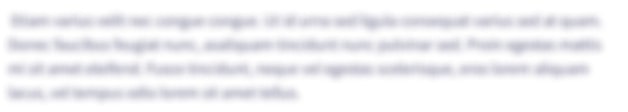
Students have asked these similar questions
Attached is image of the question. Make sure to answer all parts of the question correctly.
Make sure to answer all parts correctly. Attached is image of the question
Select the statement below that is true about forms.
Select one:
a. All of these are true.
b. The <form> tag is optional.
c. It is recommended to use mailto: as the action on a form since that is the easiest for the web developer.
d. A form can be used to pass information to a program or script on the web server.
Chapter 14 Solutions
Web Development and Design Foundations with HTML5 (8th Edition)
Ch. 14.4 - Prob. 1CPCh. 14.4 - Prob. 2CPCh. 14.4 - Prob. 3CPCh. 14.6 - Prob. 1CPCh. 14.6 - Prob. 2CPCh. 14.6 - Prob. 3CPCh. 14.8 - Describe a method that can be used to gather a...Ch. 14.8 - Prob. 2CPCh. 14.8 - Prob. 3CPCh. 14.9 - Prob. 1CP
Ch. 14.9 - Prob. 2CPCh. 14.9 - Prob. 3CPCh. 14.18 - Prob. 1CPCh. 14.18 - Prob. 2CPCh. 14.18 - Prob. 3CPCh. 14 - Prob. 1MCCh. 14 - Prob. 2MCCh. 14 - Prob. 3MCCh. 14 - Prob. 4MCCh. 14 - Prob. 5MCCh. 14 - Prob. 6MCCh. 14 - Prob. 7MCCh. 14 - Prob. 8MCCh. 14 - Prob. 9MCCh. 14 - Prob. 10MCCh. 14 - Prob. 11MCCh. 14 - Prob. 12FIBCh. 14 - Prob. 13FIBCh. 14 - The ________ object is assumed to exist and it is...Ch. 14 - Prob. 15FIBCh. 14 - A form control button can be used with a(n)...Ch. 14 - Prob. 17FIBCh. 14 - Prob. 18FIBCh. 14 - Prob. 19SACh. 14 - Prob. 20SACh. 14 - Prob. 1AYKCh. 14 - Prob. 2AYKCh. 14 - Prob. 3AYKCh. 14 - Prob. 1HOECh. 14 - Prob. 2HOECh. 14 - Prob. 3HOECh. 14 - Prob. 4HOECh. 14 - Prob. 5HOECh. 14 - Prob. 6HOECh. 14 - Prob. 7HOECh. 14 - Prob. 8HOECh. 14 - Prob. 1WRCh. 14 - Prob. 2WRCh. 14 - Prob. 3WR
Knowledge Booster
Similar questions
- Write JavaScript codes to validate a name text field so that when a user submits the form with the name field empty or with numeric value an alert message should be displayed to the user. The form submission should be accepted when the user enters a non-numeric value with a success alert message.arrow_forwardAs stated in the last module, this week you will exchange your draft with a partner so they can review it with the rubric. The goal of this exchange is to help mold and rework your draft for submission by Saturday. Because this is a quick turnaround, please make sure you complete the review of your peer’s paper by Thursday so that they will have time to make any changes prior to submission. Additionally, posting your draft prior to Tuesday is strongly encouraged as this will allow additional time for your peer to review your draft. Remember, in total, your research paper needs to be written and formatted using the APA style guide and should include 5-6 pages of text. Your page requirement does not include the cover page, abstract, or reference page. Your research paper should also include a minimum of 3-4 reputable sources. Apa research paper on prymidsarrow_forwardPlease rewrite the code fix the errors . Attach screenshot as well code and output Downvote for incorrect answer Thank youarrow_forward
- Create an anonymous block that returns the number of students in a section. Prompt for section id.B. Create an anonymous block that return the average numeric grade for a section. Prompt for sectionid and return the average grade.arrow_forwardincorrect solution. different with the screenshotarrow_forwardImplement the "Update player rating" menu option. Prompt the user for a player's jersey number. Prompt again for a new rating for the player, and then change that player's rating. Ex: Enter a jersey number: 23 Enter a new rating for player: 6arrow_forward
- Implement the "Replace player" menu option. Prompt the user for the jersey number of the player to replace. If the player is in the roster, then prompt again for a new jersey number and rating. Update the replaced player's jersey number and rating.Ex: Enter a jersey number: 4 Enter a new jersey number: 12 Enter a rating for the new player: 8arrow_forwardAssignment Create a video showing how your game runs, play the game and explain how it plays. (don't worry about code in video).arrow_forwardThe description is in the photoarrow_forward
- Indicate a rotation code that would rotate the object on the left to obtain the view shown on the right. There may be more than one correct answer; this question will be graded manually. Type the rotation code using +/- and X/Y/Z. For example if the first rotation is positive around the z axis and the second rotation is negative around the y axis, type +Z Y. 2.arrow_forwardJAVASCRIPT toggleCommentButton a. Receives a postId as the parameter b. Selects the button with the data-post-id attribute equal to the postId received as a parameter c. If the button textContent is 'Show Comments' switch textContent to 'Hide Comments' d. If the button textContent is 'Hide Comments' switch textContent to 'Show Comments' e. Suggestion (not required) for above: try a ternary statement f. Return the button element*/ function toggleCommentButton(PostId) { }arrow_forwardTrue or False: We can use BLOG term in 110 blocks to remember the wire order, and remember to start with the white striped wire first. Select one: O True O Falsearrow_forward
arrow_back_ios
SEE MORE QUESTIONS
arrow_forward_ios
Recommended textbooks for you
 Database System ConceptsComputer ScienceISBN:9780078022159Author:Abraham Silberschatz Professor, Henry F. Korth, S. SudarshanPublisher:McGraw-Hill Education
Database System ConceptsComputer ScienceISBN:9780078022159Author:Abraham Silberschatz Professor, Henry F. Korth, S. SudarshanPublisher:McGraw-Hill Education Starting Out with Python (4th Edition)Computer ScienceISBN:9780134444321Author:Tony GaddisPublisher:PEARSON
Starting Out with Python (4th Edition)Computer ScienceISBN:9780134444321Author:Tony GaddisPublisher:PEARSON Digital Fundamentals (11th Edition)Computer ScienceISBN:9780132737968Author:Thomas L. FloydPublisher:PEARSON
Digital Fundamentals (11th Edition)Computer ScienceISBN:9780132737968Author:Thomas L. FloydPublisher:PEARSON C How to Program (8th Edition)Computer ScienceISBN:9780133976892Author:Paul J. Deitel, Harvey DeitelPublisher:PEARSON
C How to Program (8th Edition)Computer ScienceISBN:9780133976892Author:Paul J. Deitel, Harvey DeitelPublisher:PEARSON Database Systems: Design, Implementation, & Manag...Computer ScienceISBN:9781337627900Author:Carlos Coronel, Steven MorrisPublisher:Cengage Learning
Database Systems: Design, Implementation, & Manag...Computer ScienceISBN:9781337627900Author:Carlos Coronel, Steven MorrisPublisher:Cengage Learning Programmable Logic ControllersComputer ScienceISBN:9780073373843Author:Frank D. PetruzellaPublisher:McGraw-Hill Education
Programmable Logic ControllersComputer ScienceISBN:9780073373843Author:Frank D. PetruzellaPublisher:McGraw-Hill Education

Database System Concepts
Computer Science
ISBN:9780078022159
Author:Abraham Silberschatz Professor, Henry F. Korth, S. Sudarshan
Publisher:McGraw-Hill Education

Starting Out with Python (4th Edition)
Computer Science
ISBN:9780134444321
Author:Tony Gaddis
Publisher:PEARSON

Digital Fundamentals (11th Edition)
Computer Science
ISBN:9780132737968
Author:Thomas L. Floyd
Publisher:PEARSON

C How to Program (8th Edition)
Computer Science
ISBN:9780133976892
Author:Paul J. Deitel, Harvey Deitel
Publisher:PEARSON

Database Systems: Design, Implementation, & Manag...
Computer Science
ISBN:9781337627900
Author:Carlos Coronel, Steven Morris
Publisher:Cengage Learning

Programmable Logic Controllers
Computer Science
ISBN:9780073373843
Author:Frank D. Petruzella
Publisher:McGraw-Hill Education