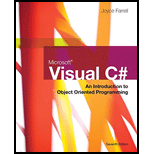
Microsoft Visual C#
7th Edition
ISBN: 9781337102100
Author: Joyce, Farrell.
Publisher: Cengage Learning,
expand_more
expand_more
format_list_bulleted
Concept explainers
Textbook Question
Chapter 5, Problem 14E
In Chapter 4, you created a
Recall that you can generate a random number whose value is at least min and less than max using the following statements:
Random ranNumber = new Random();
int randomNumber;
randomNumber = ranNumber.Next(min, max);
Expert Solution & Answer
Want to see the full answer?
Check out a sample textbook solution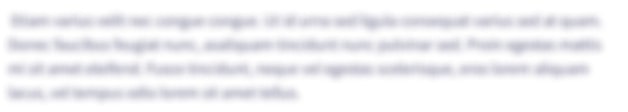
Students have asked these similar questions
Design and implement an application that plays the Hi-Lo guessing game with numbers. The program should pick a random number between 1 and 100 (inclusive) and then repeatedly prompt the user to guess the number. On each guess, report to the user that he or she is correct or that the guess is high or low. Continue accepting guesses until the user guesses correctly or chooses to quit. Use a sentinel value to determine whether the user wants to quit. Count the number of guesses, and report that value when the user guesses correctly. At the end of each game (by quitting or a correct guess), prompt to determine whether the user wants to play again. Continue playing games until the user chooses to stop.
Design and implement an application that plays the High-Low guessing game with numbers. The program should pick a random number between 1 and 100 (inclusive) then repeatedly prompt the user to guess the number. Every time the user guess, inform him/her whether the guess is correct, or the guess is high or low.Continue accepting guesses until the user guesses correctly or chooses to surrender. Use a sentinel value to determine whether the user wants to quit. Count the number of guesses and display that value when the user guesses correctly. At the end of each game (either by quitting or a correct guess) prompt to determine whether the user wants to play again. Continue playing until the user chooses to stop. When the user stops playing, display the number of correct guesses and surrenders.The c++program should use suitable selection and repetition structures. The input process, guessing process and output must be organized into appropriate functions.
Please solve this using java
Write an application that allows a user to enter the names and birth dates of up to 10 friends. Continue to prompt the user for names and birth-dates until the user enters the sentinel value “ZZZ” for a name or has entered 10 names, whichever comes first.
When the user is finished entering names, produce a count of how many names were entered, and then display the names. In a loop, continuously ask the user to type one of the names and display the corresponding birth-date or an error message if the name has not been previously entered. The loop continues until the user enters “ZZZ” for a name.
Chapter 5 Solutions
Microsoft Visual C#
Ch. 5 - A structure that allows repeated execution of a...Ch. 5 - The body of a while loop can consist of...Ch. 5 - Which of the following is not required of a loop...Ch. 5 - Prob. 9RQCh. 5 - Prob. 1ECh. 5 - Prob. 2ECh. 5 - Prob. 4ECh. 5 - Danielle, Edward, and Francis are three...Ch. 5 - Prob. 6ECh. 5 - Prob. 13E
Knowledge Booster
Learn more about
Need a deep-dive on the concept behind this application? Look no further. Learn more about this topic, computer-science and related others by exploring similar questions and additional content below.Similar questions
- write a program in python Write a program that will allow a student to enter their name and then ask them to solve 10 mathematical equations. The program should display two random numbers that are to be added, such as: 247 + 129 The program should allow the student to enter the answer. The program should then display whether their answer was right or wrong, and accumulate the right values. After the 10 questions are asked, calculate the average that was correct. Then display the student name, the number correct, and the average correct in both decimal and percentage format. In addition to any system functions you may use, you might consider the following functions: A function that allows the student to enter their name. A function that gets two random numbers, anywhere from 1 to 500. A function that displays the equation and asks the user to enter their answer. A function that checks to see if the answer is correct and accumulates the number correct. A function that calculates the…arrow_forwardReza Enterprises sells tickets for buses, tours, and other travel services. Because Reza frequently mistypes long ticket numbers, Reza Enterprises has asked his students to write an application that shows if a ticket is invalid. Your application/program tellsthe ticket agent to enter a six-digit ticket number. Ticket numbers are designed so that if you lose the last digit of the number, then divide by 7, the remainder of the division is exactly the same to the last dropped digit. This process is shown below: Step 1: Enter the ticket number; for example 123454 Step 2: Remove the last digit, leaving 12345 Step 3: Determine the remainder when the ticket number from step 2 is divided by 7. In this case, 12345 divided by 7 leaves a remainder of 4. Step 4: Display a message to the ticket agent indicating whether the ticket number is valid or not.. Test your application with the following ticket numbers: - 123454; is a valid ticket number - 147103; is a valid ticket number -…arrow_forwardUSE JAVA Write an application that allows a user to enter the names and birthdates of up to 10 friends. Continue to prompt the user for names and birthdates until the user enters the sentinel value ZZZ for a name or has entered 10 names, whichever comes first. When the user is finished entering names, produce a count of how many names were entered, and then display the names. In a loop, continuously ask the user to type one of the names and display the corresponding birthdate or "Sorry, no entry for name" if the name has not been previously entered. The loop continues until the user enters ZZZ for a name. An example of the program is shown below: Enter a name Lan Enter birthdate with slashes between the month, day, and year 12/25/1983 Enter a name or ZZZ to quit Marylouise Enter birthdate with slashes between the month, day, and year 2/20/1992 Enter a name or ZZZ to quit Arminda Enter birthdate with slashes between the month, day, and year 8/30/1992 Enter a name or ZZZ to quit Gudrun…arrow_forward
- Write an application that allows a user to enter any number of student quiz scores, as integers, until the user enters 99. If the score entered is less than O or more than 10, display Score must be between 10 and O and do not use the score. After all the scores have been entered, display the number of valid scores entered, the highest score, the lowest score, and the arithmetic average. An example of the program is shown below: Enter a score >> 6 Enter another score or 99 to quit >>» 7 Enter another score or 99 to quit >» 9 Enter another score or 99 to quit >» 7 Enter another score or 99 to quit >> 99 4 valid scores were entered Highest was 9 Lowest was 6 Average was 7.25arrow_forwardWrite a program that repeatedly asks the user to enter integer numbers (validation is not necessary). The program should continue to read numbers from the user until they enter a negative number (e.g., 3, 7, 3, 1, 6, 4, -1). Once the user enters a negative number, the program should stop repeating the prompt and print out the second largest number that the user has entered. You can assume the user will enter at least two non-negative (non-zero) numbers. Note: you may not use lists or other summary functions (max, min, etc.) for this problem. You should only need input/variables/looping/branching structures.Example:Enter positive integers: 3, 7, 3, 1, 6, 4, -1 The second largest number is: 6arrow_forwardWrite a program that generates a random number in the range of 1 through 1000, and asks the user to guess what the number is. If the user guess is higher than the random number, the program should display Too high, try again. If the users guess is lower than the random number, the program should display Too low, try again. If the user guesses the number, the application should congratulate the user and generate a new random number so the game can start over. If the user doesn't want to continue the game the user should type an appropriate stop symbol to terminate the program (such stop conditions were discussed in the class). For each game iteration, count the number of guesses made by the user and display them. The program should contain the following functions: check_guess(): this function checks if the user's guess is lower, higher or equal to the random number. random_gen(): function that generates one random number for one game iteration main(): the function where the program…arrow_forward
- Write a program named Fibonacci that prints the Fibonacci sequence of numbers. The first two numbers in the Fibonacci sequence are 1. Every other number in the sequence is the sum of the two previous numbers. Your program should prompt the user to enter a limit; the program will stop when the current number in the sequence is greater than or equal to this limit. Here's what the user will see when the program is executed: This program prints the Fibonacci sequence Enter a limit on the largest number to be displayed: 50 1 1 2 3 5 8 13 21 34arrow_forwardWrite a program named guess.cpp that generates a random number between 1 and n, where n is the upper limit of the guessing number. The program will prompt for the number n and ask the user to guess what the number is. If the user's guess is higher than the random number, the program should display "Too high, try again.". If the user's guess is lower than the random number, the program should display "Too low, try again.". The program should use a loop that repeats until the user correctly guesses the random number. Validate all user entries (see sample output). Sample Output Enter the upper limit of the guessing number: 0 Invalid input, the upper limit must be greater than 0! Enter the upper limit of the guessing number: 100 Enter your guess in between 1 and 100. 101 You have entered an invalid number! Enter your guess in between 1 and 100. 50 Too low, try again. Enter your guess in between 1 and 100. 75 Too high, try again. Enter your quess in between 1 and 100. 62 loo low, try again.…arrow_forwardQuestions 1. Write a program which asks the user to enter a six-digit number and print a new number by subtracting 1 to each of its digits. For example, if the number entered is 393201, the output should be displayed as 282190. Information on the console should be displayed similar to the Sample Run shown below. Sample Run: Enter a 6 digit number: 393201 Modified number is: 28219darrow_forward
- Write a program that generates a random number in the range of 1 through 100, and asks the user to guess what the number is. If the user's guess is higher than the random number, the program should display "Too high, try again." If the user's guess is lower than the random number, the program should display "Too low, try again." If the user guesses the number, the application should congratulate the user and generate a new random number so the game can start over. Additional Enhancement: Enhance the game so it keeps count of the number of guesses that the user makes. When the user correctly guesses the random number, the program should display the number of guesses.arrow_forwardWrite an application that prompts a user for two integers and displays every integer between them. Display There are no integers between X and Y if there are no integers between the entered values. Make sure the program works regardless of which entered value is larger.arrow_forwardWrite a program that shows you a menu offering you the choice of addition, subtraction, multiplication, or division. After getting your choice, the program asks for two numbers, then performs the requested operation, prints out the expression evaluated and its result. The program should accept only the offered menu choices. It should use type float or double for the numbers and allow the user to try again if he or she fails to enter a number. In the case of division, the program should prompt the user to enter a new value if 0 is entered as the value for the second number. I'm struggling to write this program without using the break statements. I have an idea to write this program by using getchar() statements and the get_first function, but my program is not running. Please, can you help me with any ideas?arrow_forward
arrow_back_ios
SEE MORE QUESTIONS
arrow_forward_ios
Recommended textbooks for you
 Microsoft Visual C#Computer ScienceISBN:9781337102100Author:Joyce, Farrell.Publisher:Cengage Learning,
Microsoft Visual C#Computer ScienceISBN:9781337102100Author:Joyce, Farrell.Publisher:Cengage Learning, EBK JAVA PROGRAMMINGComputer ScienceISBN:9781337671385Author:FARRELLPublisher:CENGAGE LEARNING - CONSIGNMENT
EBK JAVA PROGRAMMINGComputer ScienceISBN:9781337671385Author:FARRELLPublisher:CENGAGE LEARNING - CONSIGNMENT

Microsoft Visual C#
Computer Science
ISBN:9781337102100
Author:Joyce, Farrell.
Publisher:Cengage Learning,

EBK JAVA PROGRAMMING
Computer Science
ISBN:9781337671385
Author:FARRELL
Publisher:CENGAGE LEARNING - CONSIGNMENT
Python Tutorial #10; Math Functions in Python; Author: Art of Engineer;https://www.youtube.com/watch?v=OviXsGf4qmY;License: Standard YouTube License, CC-BY