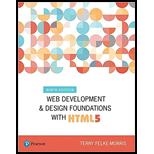
Tag to configure display for mobile devices:
Viewport is the visible area of a webpage for a user. The Meta tag used to configure display for mobile devices is “Viewport”.
Hence, the correct answer is option “A”.
Explanation of Solution
Tag used to configure mobile devices:
- The webpages designed for computer resolution cannot be viewed the same way on a mobile device.
- Once the viewport tag is configured, the page can be zoomed and scaled to a width that is easy for a user to read.
- The <meta> tag is used to let web designers take control over the viewport.
In HTML 5, it can be used as:
<meta name="viewport" content="width=device-width, initial-scale=1.0">
Here,
- The <meta> gives instructions to the browser to control the page dimension and scaling.
- “width=device-width” is used to set the width of the page similar to the screen width of the mobile device.
- The initial-scale=1.0 sets the zoom level when the browser loads the page.
Explanation for incorrect options:
Handheld:
Handheld tells server that the user has optimized his or her page is optimized to be viewed on a mobile device. It is not used to configure display for mobile devices.
Hence, option “B” is wrong.
Mobile:
There is no mobile tag present in HTML to configure display for mobile devices.
Hence, option “C” is wrong.
Screen:
There is no screen tag present in HTML to configure display for mobile devices.
Hence, option “D” is wrong.
Want to see more full solutions like this?
Chapter 7 Solutions
Web Development and Design Foundations with HTML5 (9th Edition) (What's New in Computer Science)
- In iOS Xcode how do you create images?arrow_forward"ll zain IQ 3G نقطة واحدة The area of the interface window that defines where the image will appear is referred to as the rectangle * .portion Screen Coordinate System Translation Viewing O Window World O View Port نقطة واحدة The process of extracting a portion of a picture from within or outside of a defined region is referred to as Translation O Clipping Scaling O Reflectionarrow_forwardInstructions are on the image. Using ANDROID STUDIO please provide the java code screenshot and 5 output of the application. Thank youarrow_forward
- Which one can be used as watermark in a word document? Select one: a. None of these b. Text only c. Image only d. Both text and imagearrow_forwardHow can we apply CSS so that the display does not change on different devices?arrow_forwardAndriod studio pro_lab 6 1. Create a layout that displays the latitude, longitude, and accuracy for the network sensor and for the GPS sensor. Add a listener for each and have it display its reported location in the appropriate onscreen widget. Run it on a device. Walk around with the app open to this screen and observe the differences. 2. Modify the layout in Exercise 1 to have a third set of latitude, longitude, and accuracy labeled best location. Code a method to test for the best location and put the values in these widgets. Run the app and again observe the results. 3. Modify the markers on the map to use a custom icon. You can download and use an open source graphics program such as Gimp to create your icon. You may have to work with the icon size to get it to display in a reasonable manner on the screenarrow_forward
- 17. On-screen work area which contains window icons, menus and dialog boxes is called a. frame b. desktop c. screen d. displayarrow_forwardWhat best practices are designers adopting to create GUIs that are intuitive for both touch and non-touch devices?arrow_forwardProvide examples of how mouse gestures can streamline your workflow in Windows.arrow_forward
- Describe the principles behind advanced mouse gestures and how they can enhance productivity in Windows. How can users set up and configure mouse gesture controls?arrow_forwardTableau Question: Your dashboard works well on small screens. What else is guaranteed to work well when this dashboard is presented on mobile? Select an answer: none of these answers title layout interaction options container layoutarrow_forwardWhat are the most often used Layouts in the Android SDK? Consider the following scenario: you are a developer working on an Android gaming application. Which layout will you select and why?arrow_forward
 Programming with Microsoft Visual Basic 2017Computer ScienceISBN:9781337102124Author:Diane ZakPublisher:Cengage Learning
Programming with Microsoft Visual Basic 2017Computer ScienceISBN:9781337102124Author:Diane ZakPublisher:Cengage Learning
