
Programming with Microsoft Visual Basic 2017
8th Edition
ISBN: 9781337102124
Author: Diane Zak
Publisher: Cengage Learning
expand_more
expand_more
format_list_bulleted
Expert Solution & Answer
Want to see the full answer?
Check out a sample textbook solution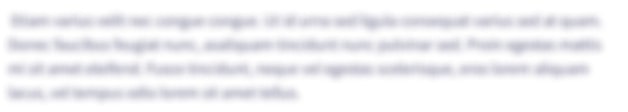
Students have asked these similar questions
Extra 6-1 Develop the Temperature Converter
In this exercise, you’ll use radio buttons to determine whether the conversion is from Fahrenheit to Celsius or vice versa. You’ll also modify the DOM so the labels change when a radio button is clicked, and the page displays an error message when the user enters invalid data.
1. Open the application in this folder:
exercises_extrach06convert_temps
2. Note that the JavaScript file has some starting JavaScript code, including the $() function, three helper functions, three event handler functions, and a DOMContentLoaded event handler that attaches the three event handlers.
3. Review how the toCelsius() and toFarhenheit() event handler functions call the toggleDisplay() helper function and pass it strings to display. Also note that the toggleDisplay() helper function and the convertTemp() event handler function are incomplete.
4. Code the toggleDisplay() function so it changes the text in the labels for the text boxes to the values in the…
Q2\design a form contains shape and command buttons "what is this" such that when
click on the command button the name of this shape appears in message box.
Input data:
Feet: User enters a number for feet
Period: User enters a number for inches
Instructions:
Create a new project and name it as yourlastname-firstname-Assignment5. Save this project in VB folder you created earlier.
Change form’s title to: Your full name – Assignment 5 - Conversion.
Form contains four Labels, two TextBoxes, and three Button controls.
Use labels to identify Feet, Inches and Meters. See below Form Layout with Controls for more details. Note: You will use the same control Names shown below.
- Input variables:
Feet (Single) - TextBox, txtFeet
Inches (Single) - TextBox, txtInches
- Output variables:
Meters (Single) -Label, lblMeters
To convert feet and inches to meters, use this formula: (feet * 12 + inches) * 0.0254. 0.0254 is a constant value to convert English system to Metric. Make sure to declare a Constant for this literal number.
You construct a Function for this conversion. It will be placed after End Sub for btnConvert_Click.
Start…
Chapter 1 Solutions
Programming with Microsoft Visual Basic 2017
Ch. 1 - What is a computer program?Ch. 1 - What is a GUI?
Ch. 1 - What is the process of translating a solution into...Ch. 1 - In object-oriented programming, what is a class?Ch. 1 - Which window in the IDE lists the tools you can...Ch. 1 - While designing an interface, which window in the...Ch. 1 - Prob. 3MQ2Ch. 1 - Prob. 1MQ3Ch. 1 - Prob. 2MQ3Ch. 1 - What filename extension indicates that the file is...
Ch. 1 - Prob. 1MQ4Ch. 1 - Prob. 2MQ4Ch. 1 - Prob. 3MQ4Ch. 1 - Prob. 4MQ4Ch. 1 - Prob. 1MQ5Ch. 1 - What is the three-character ID used when naming...Ch. 1 - What is the purpose of an access key?
Ch. 1 - What character is used to designate an access...Ch. 1 - Prob. 1MQ6Ch. 1 - Prob. 2MQ6Ch. 1 - Prob. 3MQ6Ch. 1 - Prob. 4MQ6Ch. 1 - Prob. 1MQ7Ch. 1 - Prob. 2MQ7Ch. 1 - Prob. 3MQ7Ch. 1 - Prob. 4MQ7Ch. 1 - In the Code Editor window, what character...Ch. 1 - A(n)._____ is an environment that contains all of...Ch. 1 - When using an analogy involving a blueprint and a...Ch. 1 - You create your application’s user interface in...Ch. 1 - Each tool in the toolbox represents a class from...Ch. 1 - Which window is used to set the characteristics...Ch. 1 - Prob. 6RQCh. 1 - Prob. 7RQCh. 1 - Prob. 8RQCh. 1 - Which property is used to give a form file a more...Ch. 1 - Which property determines the initial position of...Ch. 1 - Prob. 11RQCh. 1 - Prob. 12RQCh. 1 - Prob. 13RQCh. 1 - Prob. 14RQCh. 1 - Prob. 15RQCh. 1 - What is the three-character extension appended to...Ch. 1 - Prob. 17RQCh. 1 - Prob. 18RQCh. 1 - Which statement terminates an application that...Ch. 1 - Prob. 20RQCh. 1 - Prob. 21RQCh. 1 - Prob. 22RQCh. 1 - Prob. 23RQCh. 1 - Prob. 24RQCh. 1 - Prob. 25RQCh. 1 - Prob. 1ECh. 1 - Prob. 8E
Knowledge Booster
Similar questions
- USe Form CS Create an application consists of 1 form with 30 controls: 1 Textbox 3 Radio buttons 2 Buttons 5 Checkboxes Code must be written to respond to the user clicking on the buttons, radio buttons and check boxes. Project requirements: 1. when the application starts the focus must be at the flavor selection list with the first flavor selected, one scoop selected and no toppings selected and the correct total displayed 2. when the "Exit" button is clicked, the application ends 3. the total will be computed and displayed when the user makes a scoop selection and/or toppings selection. 4. when the "Clear" button is clicked, the textbox is cleared. Focus goes to the listbox.. The first flavor is selected, one scoop is selected and no toppings are selected and the correct total is displayed 5. the total dollar amount must be formatted as currency 6. allow multiple flavors to be selected 7. the otal will times be an eflect the ber of scoops and toppings as they are selectedarrow_forwardQ4/ design a form contain command button such that when we click on command, form2 will be appear and forml will be disappear.arrow_forwardThis is for Visual Basic I and is not in a textbook. Create a Windows Form application. Use the following names for the project and solution, respectively: NFL Teams Project and NFL Teams Solution. Add any 6 NFL teams to a list box. When the user clicks a team in the list box, the list box’s SelectedIndexChanged procedure should display the State that the NFL Team is from in a label control. Example "Altanta Falcons" display Georgia, in the label. Look back at Chapter 5 for examples of list boxes. I need some help understanding it. My teacher gave this to me as a example question.arrow_forward
- The _________ property causes a control to be positioned directly against one of the form’s edges.arrow_forwardNeed help with this. I attached how it should look Create an event listener for the click event occurring with the submitButton that runs an anonymous function. Within the anonymous function add the following if else structure: If the pwd field fails the pattern match, display the validation message “Your password must be at least 8 characters with at least one letter and one number”. Else if the value of the pwd field does not equal the value of the pwd2 display the validation message “Your passwords must match”. Otherwise, set the validation message to an empty text string. Save your changes to the file and then open project06-01 in your web browser. Verify that you cannot submit the form if your password is less than eight characters long and does not include at least one number and one letter. Verify that you cannot submit the form if the two passwords do not match.arrow_forwardCreate the following form using C# Create a form ,name this new form: Loops Name all your objects clearly as in :i. txtLaptopCurrentPriceii. txtDesiredPriceiii. lstAnswerb. and likewise the corresponding variables that have the data type of the variableand matching the text box name as in:i. dblLaptopCurrentPrice = 0;ii. dblDesired Price = 0:iii. intCounter = 0;iv. dblTotal = 0;v. const dblYearlyDeduction = .10 7.The price of laptops is expected to go down by 10% per year. Use a while loop to display the year and price when the price will be under a specified target amount. Allow the user to specify the current price and the target price using TextBoxes .using a loop the number of years it will take for the Laptop to be less than or equal to your desired price.a. You should clear the list box as the first line of code (before while) in thecalculation area as in : lstAnswer.Items.Clear()b. Also set before the while statement dblTotal to be the current pricec. The formula (to help you…arrow_forward
- Pearson Charity: Donation Form Please complete the form. Mandatory fields are marked with a * PERSONAL INFORMATION DETAILS- For example: John Doe For example: 012-345-6789 For example:user@domain.com Select an option Name * Phone* Email * Gender* DONATION DETAILS Amount* Fund* Donate Any amount between R1 - R1000 Select an optionarrow_forwardThe Paste Special dialog box offers the ____ option, which enables you to copy and paste a cell range that contains one or more blank cells where the blank cells are not pasted over any existing values in the range into which they are pasted.arrow_forwardWhich property determines the initial position of a form when the application is started? a. InitialLocation b. Location c. StartLocation d. StartPositionarrow_forward
- After you have dragged a Button onto a Form in the IDE, you can double-click it to __________ delete it view its properties create a method that executes when a user clicks the Button increase its sizearrow_forwardEach of the following projects in the Chapter.03 folder of your downloadable student files has syntax and/or logical errors. In each case, immediately save a copy of the project folder with a new name that begins with Fixed before you open the project in Visual Studio. For example, the project folder for DebugThree1 will become FixedDebugThree1. All the files within the folders have already been named with the Fixed prefix, so you do not need to provide new filenames for any of the files in the top-level folder. After naming the new folder, open the project, determine the problems, and fix them. a. DebugThree1 b. DebugThree2 c. DebugThree3 d. DebugThree4arrow_forward
arrow_back_ios
arrow_forward_ios
Recommended textbooks for you
 Programming with Microsoft Visual Basic 2017Computer ScienceISBN:9781337102124Author:Diane ZakPublisher:Cengage Learning
Programming with Microsoft Visual Basic 2017Computer ScienceISBN:9781337102124Author:Diane ZakPublisher:Cengage Learning Microsoft Visual C#Computer ScienceISBN:9781337102100Author:Joyce, Farrell.Publisher:Cengage Learning,
Microsoft Visual C#Computer ScienceISBN:9781337102100Author:Joyce, Farrell.Publisher:Cengage Learning, EBK JAVA PROGRAMMINGComputer ScienceISBN:9781305480537Author:FARRELLPublisher:CENGAGE LEARNING - CONSIGNMENT
EBK JAVA PROGRAMMINGComputer ScienceISBN:9781305480537Author:FARRELLPublisher:CENGAGE LEARNING - CONSIGNMENT- COMPREHENSIVE MICROSOFT OFFICE 365 EXCEComputer ScienceISBN:9780357392676Author:FREUND, StevenPublisher:CENGAGE L

Programming with Microsoft Visual Basic 2017
Computer Science
ISBN:9781337102124
Author:Diane Zak
Publisher:Cengage Learning

Microsoft Visual C#
Computer Science
ISBN:9781337102100
Author:Joyce, Farrell.
Publisher:Cengage Learning,

EBK JAVA PROGRAMMING
Computer Science
ISBN:9781305480537
Author:FARRELL
Publisher:CENGAGE LEARNING - CONSIGNMENT

COMPREHENSIVE MICROSOFT OFFICE 365 EXCE
Computer Science
ISBN:9780357392676
Author:FREUND, Steven
Publisher:CENGAGE L